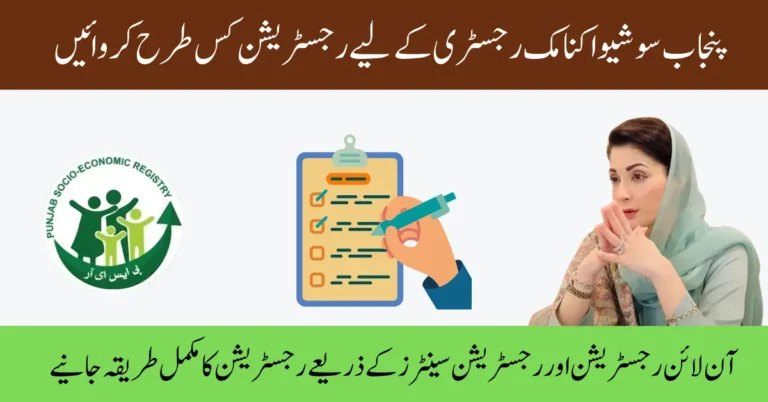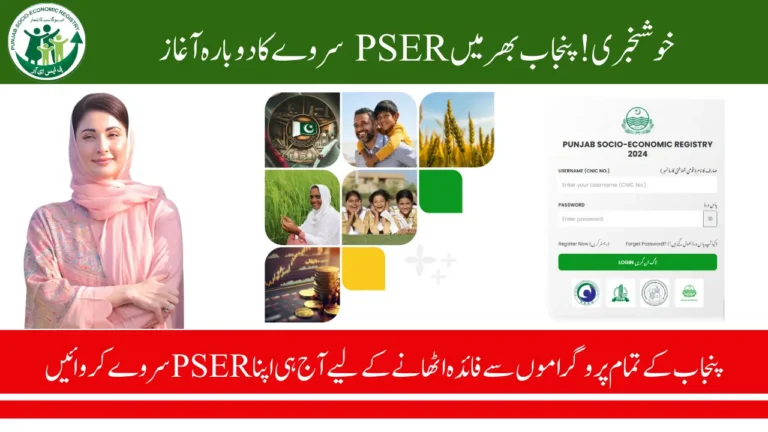PSER Registration Step by Step Guide
PSER Registration
Punjab Socio-Economic Registry (PSER) is a program launched by the Government of Punjab in which the public database will be collected. With the help of this database, all the government scholarships will be distributed among the people. Chief Minister Punjab Maryam Nawaz has announced that all the people belonging to Punjab will have to register in the government’s PSER program through their Union Council.
The main objective is to reduce the poverty rate and free scholarships will be provided to them based on this data. Chief Minister Maryam Nawaz has established more than 12,000 registration centers in Punjab so that people who are eligible for scholarships can register themselves in PSER. Online registration of PSER has been started. Those who cannot register online can complete their registration process through a PSER representative.
Through PSER, you will benefit from schemes like the Tractor Scheme, Himmat Card, Kisan Card, Solar Scheme, Laptop Scheme, Scholarship Scheme, Ramadan Packages, Bike Scheme, etc. The registration procedure in PSER is effortless. If you want to get registered in BPSER, then this article is no less than a blessing for you, so read the article completely and complete the PSER registration.
PSER Portal
Chief Minister Punjab Maryam Nawaz has introduced a portal for registration in PSER through which you can register in PSER. After logging into the PSER portal, you will be asked about your personal information such as your house details, your monthly income, your education, your number of children, etc. Enter your correct information. If you try any kind of fraud or cheating, action will be taken against you under the laws of Pakistan, so always provide your correct information. Read the full article for more information.
PSER Portal Login
To login to PSER Porter you need your ID card number and password which you have entered at the time of registration in PSER Portal. Simply, enter the CNIC number and password in the space provided and click on the login button. Your PSER account will be successfully logged in to your device.
Visit PSER’s official website to log in. Click on the Register Now button there. Then enter your full name, CNIC number, and network of your phone which you use like Jazz, Zong, Telenor, Ufone, etc. Then enter your phone number, enter your email ID, enter your passport which you want to keep for the PSER portal then retype this password to confirm. After that click on the register button. You will have successfully created a PSER portal account, then login to your account in portal login.

PSER Online Registration
After logging into your PSER account, a “New Application” button will appear on your screen, click on this button. After that, you will be shown some terms and conditions, agree to these terms and conditions, and click on the save option.
Step No. 1
You will then be asked for your household head’s information. Enter your family head’s National Identity Card Number and your family head’s name.

Step No. 2
You will then be asked about your family members, enter the name of your family member, write the child’s relationship with the head of the family, and write the child’s gender, and date of birth. The current age can be calculated by the software automatically. Then, enter the child’s CNIC or B-form number and the disability status. If the child has any illness, tell them about it.

Step No. 3
After providing the information of family members, provide your contact information. Enter your Division, District, Tehsil, Union Council, Village/Location Name, Postal Address, and Area Post Code. After that, you will be asked about your permanent address and whether your current address is your permanent address or not. Then select the network of your mobile number and enter the mobile number.

Step No. 4
After providing contact information, you will be asked for information about your assets. First, you will be asked about your home, whether you own or rent a home, the materials of your exterior walls, roofing materials, the type of home, and the number of rooms. Number, fuel used for cooking, toilet, water source, electricity connection, gas connection, landline/ PTCL telephone connection, cows, buffaloes, cows, goats, sheep, and agricultural land. will be asked. If you had a solar panel, sewing machine, computer/laptop, motorcycle, tractor, car, mobile, internet connection, or mobile data facility last year, tell about it by clicking on “Yes” or “No”.

Step No. 5
Then tell about your family’s agricultural status. Correctly provide the information requested regarding it.

Step No. 6
After that, state whether any member of your family has received any government assistance in the last 3 years or not. Whether or not an infant (less than one-year-old) has died in your family during the last 12 months. Has there been any stillbirth in your family during the last 12 months or not? Does your family have access to mobile phones or not? Does your family have an internet facility or not? Has your family been affected by any natural calamity in the last 5 years or not?

Step No. 7
After that, all the data that you have provided will be displayed on your screen. Make sure you have submitted your correct data to PSER. Note that forms marked with an asterisk (*) must be filled.

Required Documents
For registration in PSER, you have a National Identity Card, Phone Number, Children’s B-Form or Identity Card, Proof of Address, and Proof of Monthly Income are required.
Conclusion
The purpose of this registration is to collect all the data of the public. Estimate what the poverty rate is. Apart from this, the public should benefit from all the new schemes. In this regard, Chief Minister Maryam Nawaz has established 12,000 PSER offices through which people can register in their PSER.
Frequently Ask Questions (FAQs)
Who is eligible for the PSER registration?
Only the residents of Punjab are eligible for the registration of PSER.
What are the required documents for the registration of PSER?
The required documents are a National Identity Card Number, Phone Number, Children’s B-form/CNIC, or Resident’s address.
Chief Minister Punjab Maryam Nawaz has established how many PSER centers for the convenience of people.
Chief Minister Maryam Nawaz has established more than 12,000 registration centers in Punjab for the convenience of Punjab residents.
Contact Us
In this article, we have told you everything about the PSER Portal Login, and PSER Registration Process. If you are facing any problem in the PSER registration process, you can contact the PSER helpline on the details given below:
Helpline Number
0800 02345